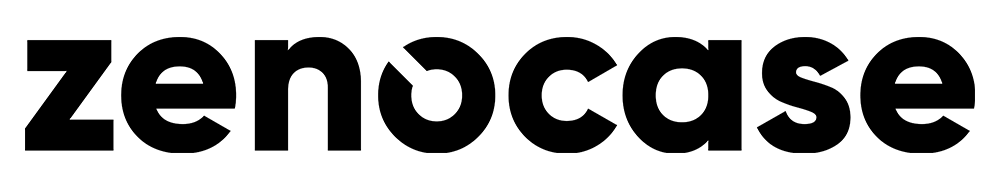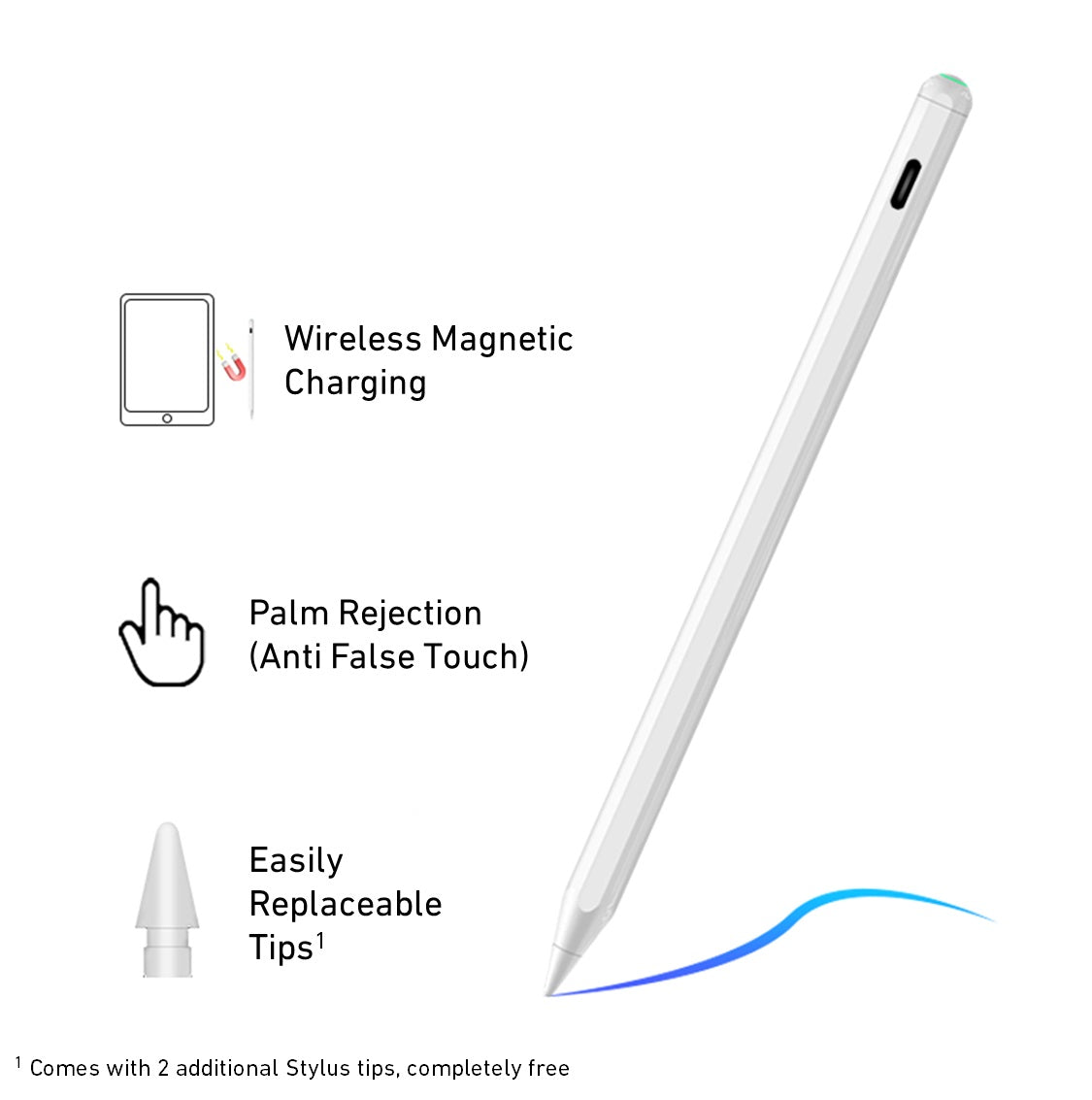
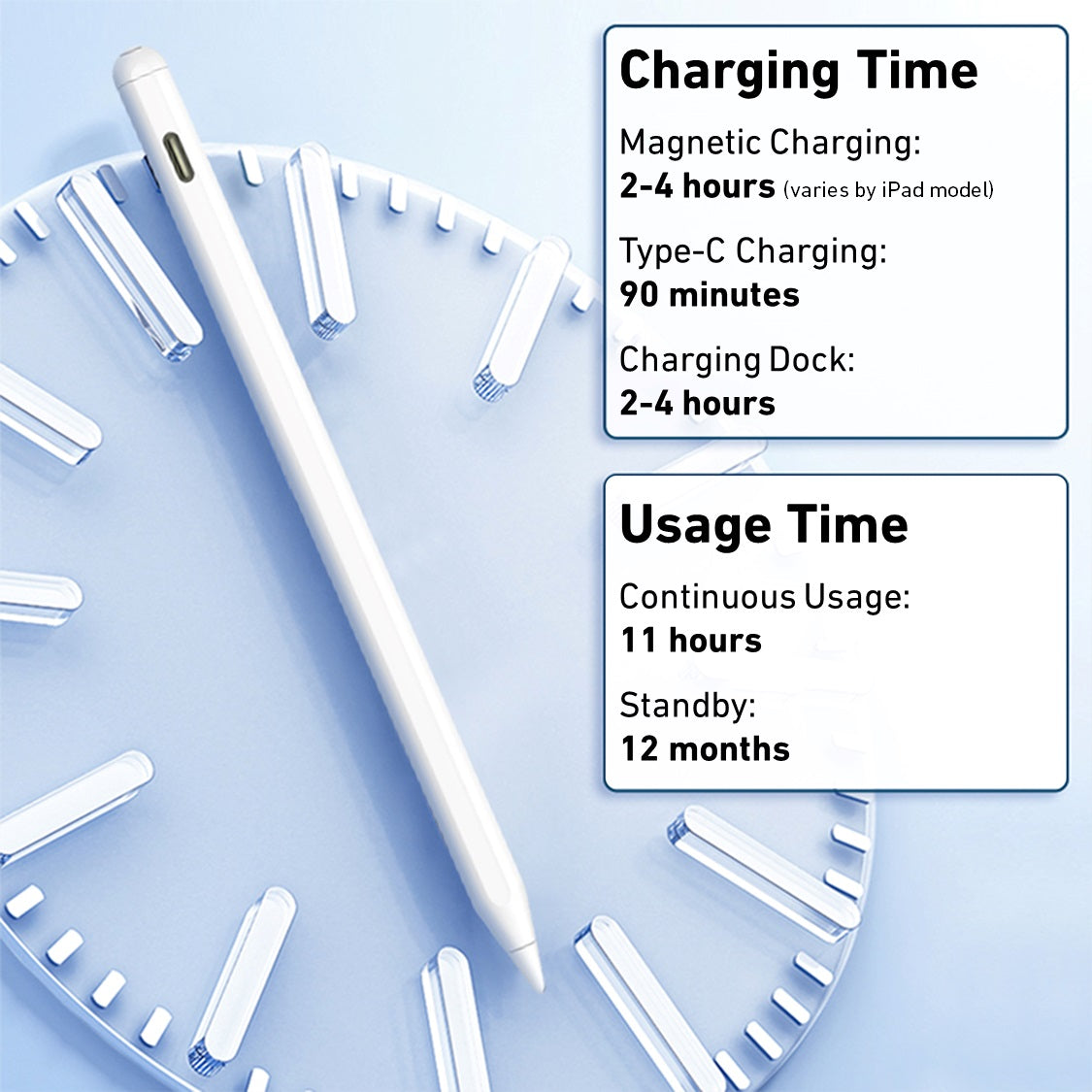
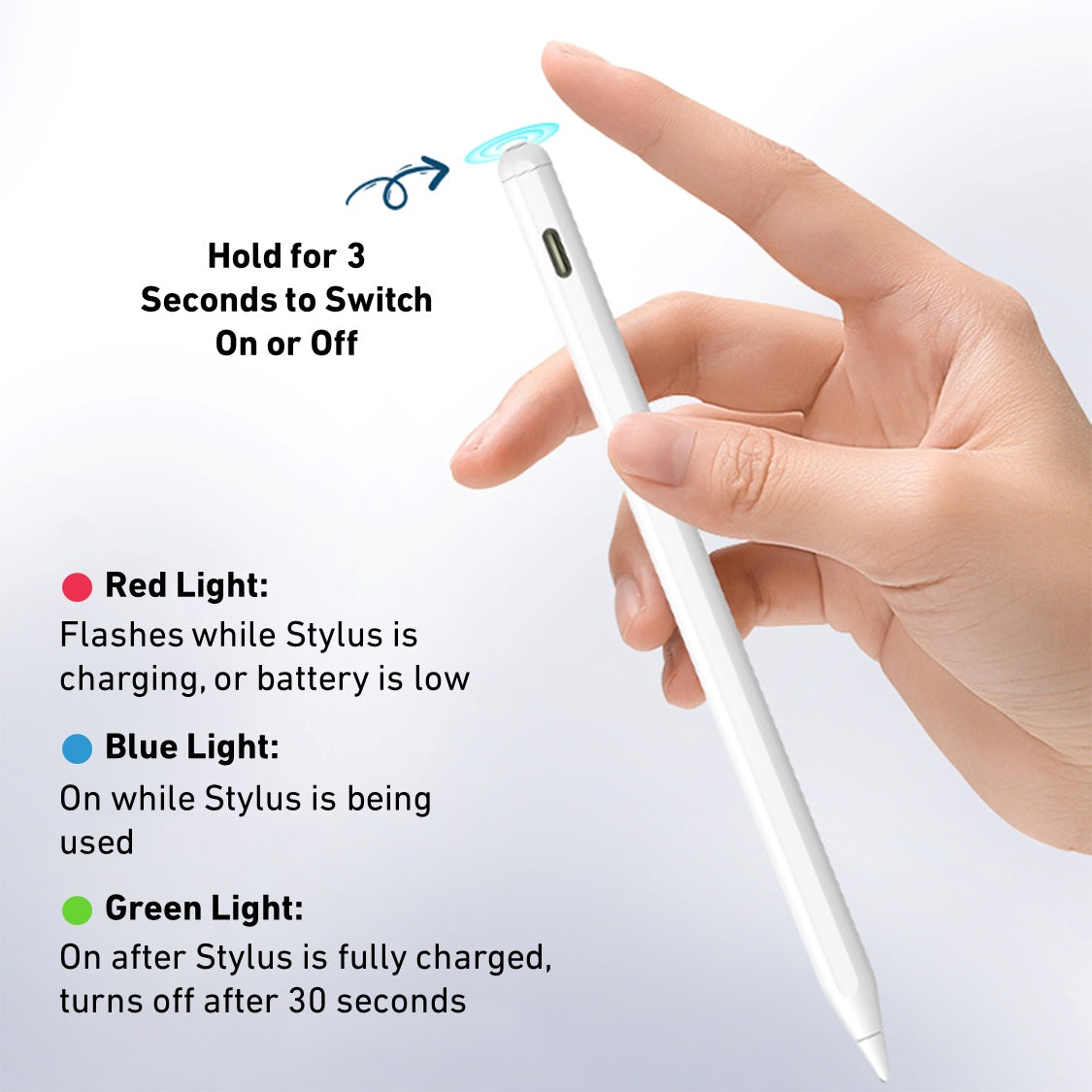
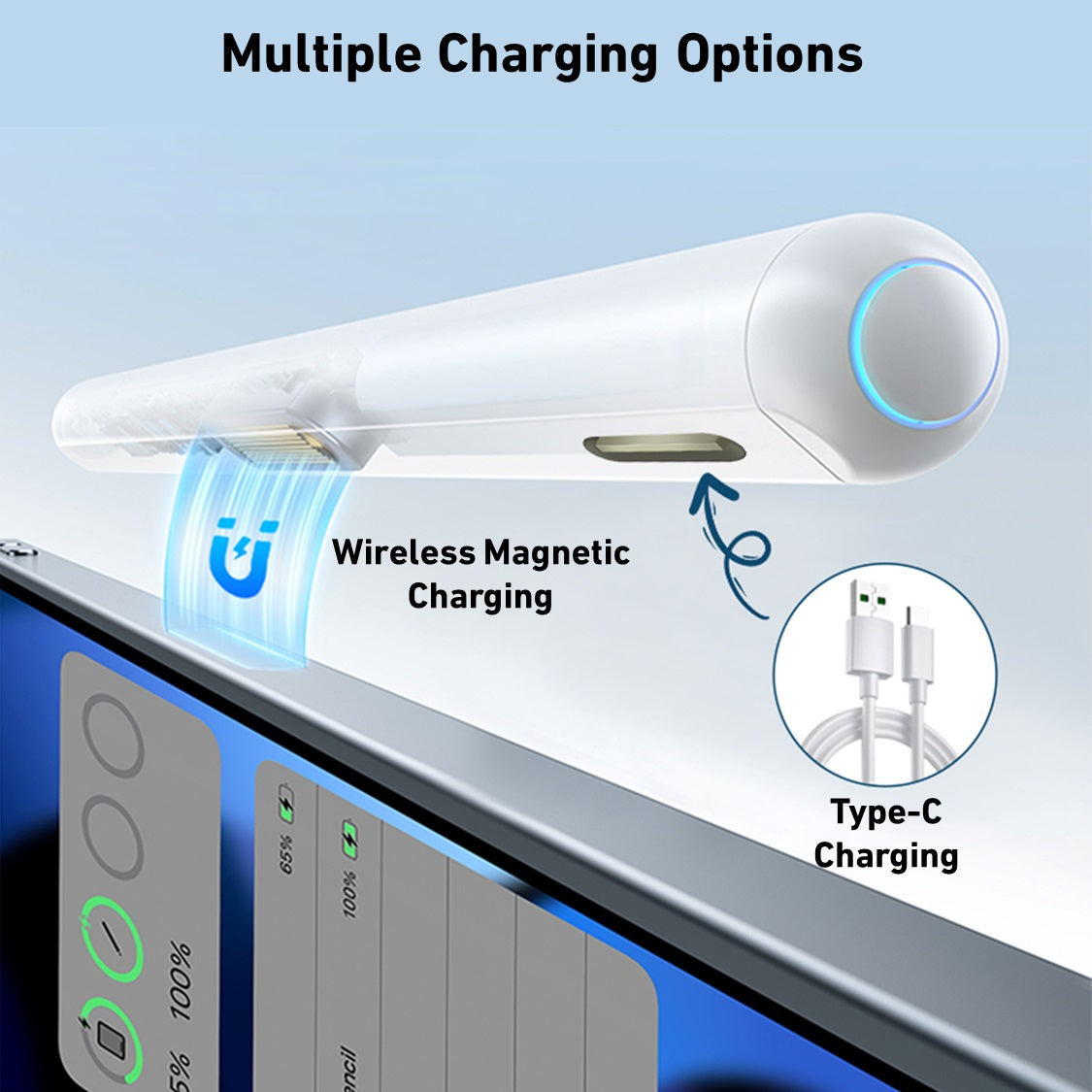

Active Stylus Pen
Precision-crafted iPad pen with magnetic attachment for iPad. Elevate your digital artistry and productivity with the Zenocase Active Stylus Pen, designed for seamless compatibility with all new iPad models.
Free worldwide shipping on all orders
30 day risk-free returns and 1 year warranty
Experience the zenith of digital writing and drawing: The Zenocase Active Stylus Pen redefines your iPad usage, merging pinpoint accuracy with effortless usability. With advanced features like palm rejection, pressure sensitivity, and low latency, this stylus transforms your iPad into an extension of your creativity and precision in any task.
Compatibility
Compatible with various iPad models, including:
- iPad Pro 13-inch (M4, 2024)
- iPad Pro 11-inch (M4, 2024)
- iPad Air 13-inch (M2, 2024)
- iPad Air 11-inch (M2, 2024)
- iPad Pro 12.9-inch (3-6th Generation) (Model no.: A2436, A2437, A2764, A2766, A2378, A2461, A2379, A2462, A2229, A2069, A2232, A2233, A1876, A2014, A1895, A1983)
- iPad Pro 11-inch (1-4th generation) (Model no.: A2759, A2761, A2435, A2762, A2377, A2459, A2301, A2460, A2228, A2068, A2230, A2231, A1980, A2013, A1934, A1979)
- iPad Air 11-inch (3-5th generation) (Model no.: A2588, A2589, A2591, A2316, A2324, A2325, A2072, A2152, A2123, A2153, A2154)
- iPad (6-10th Generation) (Model no.: A2696, A2757, A2777, A3162 , A2602, A2604, A2603, A2605, A2270, A2428, A2429, A2430, A2197, A2200, A2198, A1893, A1954)
- iPad mini (5-6th generation) (Model no.: A2567, A2568, A2569, A2133, A2124, A2126, A2125)
Specifications
Dimensions:
- Length: 16.6 cm
- Diameter: 0.89 cm
- Weight: 20.7 grams
Features:
- Magnetic design for secure attachment to iPad
- Ergonomic form factor for comfortable use
- Advanced Palm Rejection to prevent unintended touch input
- Pressure sensing for natural writing and drawing experience
- Low latency for real-time responsiveness
- Tilt sensitivity for angle precision
Power and Connectivity:
- Battery life: 11 hours continuous usage, 12 months standby
- Charging: Full charge in 90 mins via USB-C, 2-4 hours with magnetic charger or charging dock
- Charging indicators: Blue light during use, red light for charging/low battery, green light when fully charged
- Power on/off: Hold button for 3 seconds
Box Contents:
- 1 x Zenocase Active Stylus Pen
- 2 x additional pen nibs
- 1 x USB-C type charging cable
- 1 x User manual
Shipping Information
We offer free international shipping with every purchase.
Your order will immediately be sent to our shipping team for processing. Our automated system will generate and send you a tracking number via email as soon as your order is shipped. You can track your shipment on our Track Order page.
Current Processing Time: 1-3 business days.
Standard Shipping Delivery Time:
- US and Canada: 5-8 business days
- UK and Mainland Europe: 5-8 business days
- Australia and New Zealand: 4-7 business days
- Other countries: 8-12 business days
Please visit our Shipping Policy for more information.
Warranty & Returns
Zenocase offers a 1 year warranty and 30 day free returns on the Active Stylus Pen.
Please contact us via support@zenocase.com to initiate an item return or warranty claim. We will respond within 24 hours to your request.
Please visit our Warranty & Returns Policy for more information.

FAQ
How do I pair the Zenocase Active Stylus Pen with my iPad?
The Zenocase Active Stylus Pen connects to your iPad via Bluetooth, ensuring a hassle-free setup process. Once the initial setup is complete, the stylus will automatically connect to your iPad whenever it's in range and ready for use.
Can the stylus pen be used with any iPad model?
The Zenocase Active Stylus Pen is compatible with iPad models that support stylus input, including the iPad Pro 12.9" (3rd Gen onwards), iPad Pro 11" (1st Gen onwards), iPad Air (4th Gen onwards), iPad mini (5-6th Gen), and iPad (6th Gen onwards).
How long does the battery last on a single charge?
The stylus has an 11-hour continuous usage time and can last up to 12 months on standby.
How do I charge the stylus pen, and how long does it take?
Charge the Zenocase Active Stylus Pen directly by attaching it magnetically to the long side of your iPad, using the provided USB-C cable, or via a magnetic charging dock. Charging time varies depending on the method but typically takes about 90 minutes to 2 hours to fully charge.
Will the stylus pen scratch my iPad screen?
The stylus is designed with soft tips to prevent and avoid scratching. However, using a screen protector is always a good idea. Check out the Zenocase Screen Protector here.
Can I replace the tip of the stylus pen?
Yes, the stylus comes with 2 additional replaceable tips, allowing you to easily swap them out when needed.
Does the stylus have an on/off switch?
Yes, you can turn the stylus on or off by holding the button for 3 seconds. LED indicators will show the current status.
What does the LED light on the stylus indicate?
The blue light indicates that the stylus is in use, red flashes during charging or when the battery is below 10%, and green shows when the stylus is fully charged.
How can I check the battery level of the Zenocase Active Stylus Pen?
You can check the battery level of the stylus in two ways:
- Via iPad's Battery Widget: Add the battery level widget to your iPad's 'Today View'. Just swipe from left to right on the Home Screen or Lock Screen. The stylus will appear in the widget when it's connected, showing its current battery status.
- Through the Stylus LED Lights: The stylus pen itself provides visual battery indicators through its LED light. The red light will flash when the battery level is below 10%. The green light illuminates when the stylus is fully charged.
Have more questions?
You can contact us through our contact page or emailing us at support@zenocase.com. We will be happy to assist you.